Description
Originally published as a blog post, I wanted to move this AppleScript into the Code Library for easier reference.
- This AppleScript exports a copy of all the selected entries in your Yojimbo database (except those in the Trash) and then imports them into an Evernote notebook.
- When the script needs to export a file first, it places it into a temporary folder on your Desktop and then deletes it when completed.
- In addition to facilitating a full export of all your items into Evernote, this script also gives you the option to export items by Collection (i.e., Images, Bookmarks, PDFs).
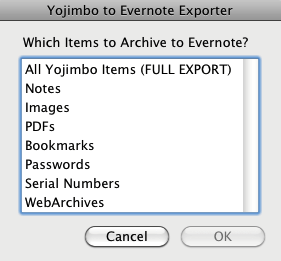
- Any tags inside Yojimbo will be added to your imported notes in Evernote. You'll also have a chance to add additional tags to the note on the way in, and you can now select which notebook will receive the import (or create a new one!).
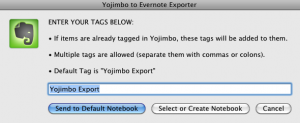
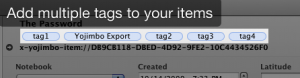
- When the "Source URL" slot wasn't already being used for a web link, I added clickable URI links that open up your original Yojimbo note.
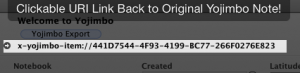
- Automatic Growl detection has also been enabled which will save you a trip to the Script Editor to enable/disable it. As the export completes its transfer of a Collection, Growl users will see a notification window with that collection's icon and the number of items that were transferred. If you're transferring everything all at once, you'll get notifications for each collection so you can track the progress of your export. When the script is complete, it'll give you the final tally via Growl as well.
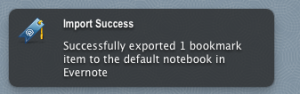
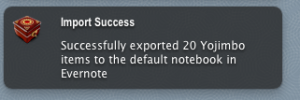
The Code
(*
http://veritrope.com
Yojimbo to Evernote Exporter
Version 1.01
September 16, 2013
Project Status, Latest Updates, and Comments Collected at:
http://veritrope.com/code/yojimbo-evernote-export
WITH GREAT THANKS TO BRETT KELLY @ BRETTKELLY.ORG FOR THE SCRIPT THAT THIS WAS BASED UPON!
Installation: Just double-click on the script!
FastScripts Installation (Optional, but recommended):
--Download and Install FastScripts from http://www.red-sweater.com/fastscripts/index.html
--Copy script or an Alias to ~/Library/Scripts/Applications/Yojimbo
--Set up your keyboard shortcut
CHANGELOG:
1.01 BUGFIX FOR BOOKMARKS
1.00 INITIAL RELEASE
*)
property theNum : "0"
property TotalNum : "0"
property theKind : ""
property EVnotebook : "default"
property thename : ""
property theNotes : ""
property theBody : ""
property theURL : ""
property criteriaList : {"All Yojimbo Items (FULL EXPORT)", "Notes", "Images", "PDFs", "Bookmarks", "Passwords", "Serial Numbers", "WebArchives"}
property the_Criterion : ""
property doPasswords : true
property doEncryptedNotes : true
property YojimboTitle : ""
property YojimboText : ""
property YojimboSource : ""
property YojimboFile : ""
property YojimboCre : ""
property Yojimbotags : {}
property USERtags : {}
property isRunning : "false"
property GrowlIcon : "Contents/Resources/Yojimbo.icns"
property IconImage : "Contents/Resources/ImageArchiveIcon.png"
property IconNote : "Contents/Resources/NoteIcon.png"
property IconPDF : "Contents/Resources/PDFArchiveIcon.png"
property IconBookmarks : "Contents/Resources/WebBookmarkIcon.png"
property IconPasswords : "Contents/Resources/PasswordIcon.png"
property IconSerialNumbers : "Contents/Resources/SerialNumberIcon.png"
property IconWebArchives : "Contents/Resources/WebArchiveIcon.png"
(* CHECK FOR GROWL *)
if appIsRunning("GrowlHelperApp") then
set isRunning to true
tell application "GrowlHelperApp"
set allNotificationsList to {"Success Notification", "Failure Notification"}
set enabledNotificationsList to {"Success Notification", "Failure Notification"}
register as application ¬
"Yojimbo to Evernote" all notifications allNotificationsList ¬
default notifications enabledNotificationsList ¬
icon of application "Yojimbo"
end tell
end if
(*MAIN PROGRAM *)
(*TEMP FILES PROCESSED ON THE DESKTOP*)
tell application "Finder"
if (the folder "Temp Export Folder For Evernote" exists) then set FolderLoc to (the folder "Temp Export Folder For Evernote")
if not (the folder "Temp Export Folder For Evernote" exists) then
set FolderLoc to (make new folder at (path to desktop folder) with properties {name:"Temp Export Folder For Evernote"})
end if
set SaveLoc to FolderLoc as string
end tell
(*PREPARE YOJIMBO*)
tell application "Yojimbo"
try
set oldDelims to AppleScript's text item delimiters
(*SELECT ITEMS TO PROCESS*)
my chooseArchiveCriteria()
(*CREATE THE NOTE*)
my selectedCriterion(the_Criterion, SaveLoc, isRunning)
(*GROWL COMPLETION*)
set theNum to TotalNum
set theKind to "Yojimbo"
set PathYojimbo to POSIX path of (path to application "Yojimbo")
set GrowlIcon to "file:///" & PathYojimbo & "/Contents/Resources/Yojimbo.icns"
my GrowlNotify(the_Criterion, theNum, theKind, GrowlIcon)
set TotalNum to 0
(* ERROR HANDLING *)
on error errText number errNum
if isRunning is true then
if errNum is -128 then
tell application "GrowlHelperApp" -- GROWL FAILURE FOR ERROR
notify with name ¬
"Failure Notification" title ¬
"User Cancelled" description ¬
"Failed to export!" application name "Yojimbo to Evernote"
end tell
else
tell application "GrowlHelperApp" -- GROWL FAILURE FOR ERROR
notify with name ¬
"Failure Notification" title ¬
"Import Failure" description "Failed to export " & theKind & "item due to the following error: " & errNum & " (" & errText & ¬
")" application name "Yojimbo to Evernote"
end tell
end if
else if isRunning is false then -- NON-GROWL ERROR MSG. FOR ERROR
display dialog "Item Failed to Import: " & errNum & return & errText with icon 0
end if
end try
end tell
(*DELETE THE TEMP FILE/FOLDER *)
tell application "Finder" to delete SaveLoc
(*========================================================*)
(* SUBROUTINES *)
--APP DETECT
on appIsRunning(appName)
tell application "System Events" to (name of processes) contains appName
end appIsRunning
--EXPORT CRITERION SELECTION
on chooseArchiveCriteria()
set the_Criterion to ¬
(choose from list criteriaList default items "All Items in Yojimbo" with title "Yojimbo to Evernote Exporter" with prompt "Which Items to Archive to Evernote?") as string
if the_Criterion is "false" then error number -128
return
end chooseArchiveCriteria
--PREFLIGHT INFO
on selectedCriterion(the_Criterion, SaveLoc, isRunning)
(*SELECT TAGS AND NOTEBOOK*)
my TagandBag()
tell application "Yojimbo"
set yColls to collections whose name is "Library" --GET ALL ITEMS EXCEPT THOSE IN TRASH
set yimages to every image item in (item 1 of yColls)
set ybkmks to every bookmark item in (item 1 of yColls)
set ynotes to every note item in (item 1 of yColls)
set ypwds to every password item in (item 1 of yColls)
set ypdfs to every pdf archive item in (item 1 of yColls)
set yserials to every serial number item in (item 1 of yColls)
set ywebs to every web archive item in (item 1 of yColls)
--FULL EXPORT
if the_Criterion is "All Yojimbo Items (FULL EXPORT)" then
my AllExportYojimboImages(yimages, SaveLoc, EVnotebook, isRunning, USERtags)
my AllExportYojimboBookmarks(ybkmks, SaveLoc, EVnotebook, isRunning, USERtags)
my AllExportYojimboNotes(ynotes, SaveLoc, EVnotebook, isRunning, USERtags)
my AllExportYojimboPasswords(ypwds, SaveLoc, EVnotebook, isRunning, USERtags)
my AllExportYojimboPDFs(ypdfs, SaveLoc, EVnotebook, isRunning, USERtags)
my AllExportYojimboSerials(yserials, SaveLoc, EVnotebook, isRunning, USERtags)
my AllExportYojimboWeb(ywebs, SaveLoc, EVnotebook, isRunning, USERtags)
--INDIVIDUAL EXPORT SENDS
else if the_Criterion is "Images" then
my AllExportYojimboImages(yimages, SaveLoc, EVnotebook, isRunning, USERtags)
else if the_Criterion is "Bookmarks" then
my AllExportYojimboBookmarks(ybkmks, SaveLoc, EVnotebook, isRunning, USERtags)
else if the_Criterion is "Notes" then
my AllExportYojimboNotes(ynotes, SaveLoc, EVnotebook, isRunning, USERtags)
else if the_Criterion is "Passwords" then
my AllExportYojimboPasswords(ypwds, SaveLoc, EVnotebook, isRunning, USERtags)
else if the_Criterion is "PDFs" then
my AllExportYojimboPDFs(ypdfs, SaveLoc, EVnotebook, isRunning, USERtags)
else if the_Criterion is "Serial Numbers" then
my AllExportYojimboSerials(yserials, SaveLoc, EVnotebook, isRunning, USERtags)
else if the_Criterion is "WebArchives" then
my AllExportYojimboWeb(ywebs, SaveLoc, EVnotebook, isRunning, USERtags)
end if
end tell
end selectedCriterion
--"TAGGING AND BAGGING" SUBROUTINE
on TagandBag()
set defaultTag to "Yojimbo Export"
display dialog "" & ¬
"ENTER YOUR TAGS BELOW:" & return & return & "• If items are already tagged in Yojimbo, these tags will be added to them." & return & return & "• Multiple tags are allowed (separate them with commas or colons). " & return & return & ¬
"• Default Tag is "Yojimbo Export" " with title ¬
"Yojimbo to Evernote Exporter" default answer defaultTag ¬
buttons {"Send to Default Notebook", "Select or Create Notebook", "Cancel"} ¬
default button ¬
"Send to Default Notebook" cancel button ¬
"Cancel" with icon path to resource "Evernote.icns" in bundle (path to application "Evernote")
set dialogresult to the result
set tagText to text returned of dialogresult
set ButtonSel to button returned of dialogresult
set theDelims to {":", ","}
set USERtags to my Tag_List(tagText, theDelims)
if ButtonSel is "Select or Create Notebook" then
set EVnotebook to my Notebook_List()
end if
end TagandBag
--TAG SELECTION SUBROUTINE
on Tag_List(tagText, theDelims)
set oldDelims to AppleScript's text item delimiters
set theList to {tagText}
repeat with aDelim in theDelims
set AppleScript's text item delimiters to aDelim
set newList to {}
repeat with anItem in theList
set newList to newList & text items of anItem
end repeat
set theList to newList
end repeat
return theList
set AppleScript's text item delimiters to oldDelims
end Tag_List
--EVERNOTE NOTEBOOK SELECTION SUBROUTINE
on Notebook_List()
tell application "Evernote"
activate
(*GET THE NOTEBOOK LIST *)
set listOfNotebooks to {}
set EVNotebooks to every notebook
repeat with currentNotebook in EVNotebooks
set currentNotebookName to (the name of currentNotebook)
copy currentNotebookName to the end of listOfNotebooks
end repeat
(*SORT THE LIST *)
set Folders_sorted to my simple_sort(listOfNotebooks)
(*USER SELECTION FROM NOTEBOOK LIST *)
set SelNotebook to choose from list of Folders_sorted with title "Yojimbo to Evernote Exporter" with prompt ¬
"Current Evernote Notebooks" OK button name "OK" cancel button name "New Notebook"
(*CREATE NEW NOTEBOOK OPTION *)
if (SelNotebook is false) then
set userInput to ¬
text returned of (display dialog "Enter New Notebook Name:" default answer "" with title "Yojimbo to Evernote Exporter" with icon path to resource "Evernote.icns" in bundle (path to application "Evernote"))
set EVnotebook to userInput
else
set EVnotebook to item 1 of SelNotebook
end if
end tell
end Notebook_List
--SORT SUBROUTINE
on simple_sort(my_list)
set the index_list to {}
set the sorted_list to {}
repeat (the number of items in my_list) times
set the low_item to ""
repeat with i from 1 to (number of items in my_list)
if i is not in the index_list then
set this_item to item i of my_list as text
if the low_item is "" then
set the low_item to this_item
set the low_item_index to i
else if this_item comes before the low_item then
set the low_item to this_item
set the low_item_index to i
end if
end if
end repeat
set the end of sorted_list to the low_item
set the end of the index_list to the low_item_index
end repeat
return the sorted_list
end simple_sort
--IMAGE EXPORT
on AllExportYojimboImages(yimages, SaveLoc, EVnotebook, isRunning, USERtags)
set theNum to 0
set PathYojimbo to POSIX path of (path to application "Yojimbo")
tell application "Yojimbo"
repeat with yimg in yimages
set theKind to "image"
set YojimboFile to (export yimg to file SaveLoc)
set YojimboTitle to name of yimg
set YojimboCre to creation date of yimg
set ytags to tags of yimg
set NoteID to the id of yimg
set YojimboSource to "x-yojimbo-item://" & NoteID
set Yojimbotags to {}
repeat with t in ytags
copy the name of t as string to the end of Yojimbotags
end repeat
repeat with tg in USERtags
copy tg as string to the end of Yojimbotags
end repeat
my EVNoteCreate(YojimboText, YojimboFile, YojimboTitle, YojimboCre, Yojimbotags, YojimboSource, EVnotebook)
my ValueReset()
set theNum to theNum + 1
set TotalNum to TotalNum + 1
end repeat
end tell
(*NOTIFICATIONS*)
if isRunning is true then
set GrowlIcon to "file://" & PathYojimbo & IconImage
my GrowlNotify(the_Criterion, theNum, theKind, GrowlIcon)
end if
end AllExportYojimboImages
--BOOKMARK EXPORT
on AllExportYojimboBookmarks(ybkmks, SaveLoc, EVnotebook, isRunning, USERtags)
tell application "Yojimbo"
set PathYojimbo to POSIX path of (path to application "Yojimbo")
set theNum to 0
repeat with ybk in ybkmks
set theKind to "bookmark"
set YojimboSource to location of ybk
set YojimboTitle to name of ybk
set YojimboCre to creation date of ybk
set bTags to tags of ybk
if comments of ybk is not missing value then
set YojimboText to comments of ybk
else
set YojimboText to location of ybk
end if
set Yojimbotags to {}
repeat with t in bTags
copy the name of t as string to the end of Yojimbotags
end repeat
repeat with tg in USERtags
copy tg as string to the end of Yojimbotags
end repeat
my EVNoteCreate(YojimboText, YojimboFile, YojimboTitle, YojimboCre, Yojimbotags, YojimboSource, EVnotebook)
my ValueReset()
set theNum to theNum + 1
set TotalNum to TotalNum + 1
end repeat
end tell
(*NOTIFICATIONS*)
if isRunning is true then
set GrowlIcon to "file:///" & PathYojimbo & IconBookmarks
my GrowlNotify(the_Criterion, theNum, theKind, GrowlIcon)
end if
end AllExportYojimboBookmarks
--NOTE EXPORT
on AllExportYojimboNotes(ynotes, SaveLoc, EVnotebook, isRunning, USERtags)
set PathYojimbo to POSIX path of (path to application "Yojimbo")
set theNum to 0
tell application "Yojimbo"
repeat with ynt in ynotes
set theKind to "note"
--if doEncryptedNotes and ynt is encrypted then
set YojimboTitle to name of ynt
set YojimboCre to creation date of ynt
set nTags to tags of ynt
set nProps to the properties of ynt
set NoteID to the id of ynt
set YojimboSource to "x-yojimbo-item://" & NoteID
set YojimboFile to (export ynt to file SaveLoc)
set YojimboText to contents of nProps
set Yojimbotags to {}
repeat with tg in nTags
copy the name of tg as string to the end of Yojimbotags
end repeat
repeat with tg in USERtags
copy tg as string to the end of Yojimbotags
end repeat
my EVNoteCreate(YojimboText, YojimboFile, YojimboTitle, YojimboCre, Yojimbotags, YojimboSource, EVnotebook)
my ValueReset()
set theNum to theNum + 1
set TotalNum to TotalNum + 1
end repeat
end tell
(*NOTIFICATIONS*)
if isRunning is true then
set GrowlIcon to "file:///" & PathYojimbo & IconNote
my GrowlNotify(the_Criterion, theNum, theKind, GrowlIcon)
end if
end AllExportYojimboNotes
--PASSWORD EXPORT
on AllExportYojimboPasswords(ypwds, SaveLoc, EVnotebook, isRunning, USERtags)
set theNum to 0
tell application "Yojimbo"
set PathYojimbo to POSIX path of (path to application "Yojimbo")
repeat with ypwd in ypwds
set theKind to "password"
set doPasswords to true
set YojimboTitle to name of ypwd
set YojimboCre to creation date of ypwd
set nTags to tags of ypwd
set nProps to the properties of ypwd
set nLocation to the location of ypwd
set NoteID to the id of ypwd
set YojimboSource to "x-yojimbo-item://" & NoteID
set nAcct to the account of ypwd
if doPasswords then
try
set nPass to the password of ypwd
on error
set nPass to "<security Policy Enforced, Password not Imported>"
end try
else
set nPass to "<password Omitted>"
end if
set YojimboText to ""
if nLocation is not missing value then
set YojimboText to (YojimboText & "Location: " & nLocation & return)
end if
if nAcct is not missing value then
set YojimboText to (YojimboText & "Account: " & nAcct & return)
end if
set YojimboText to (YojimboText & return & "Password: " & nPass)
set Yojimbotags to {}
repeat with tg in nTags
copy the name of tg as string to the end of Yojimbotags
end repeat
repeat with tg in USERtags
copy tg as string to the end of Yojimbotags
end repeat
my EVNoteCreate(YojimboText, YojimboFile, YojimboTitle, YojimboCre, Yojimbotags, YojimboSource, EVnotebook)
my ValueReset()
set theNum to theNum + 1
set TotalNum to TotalNum + 1
end repeat
end tell
(*NOTIFICATIONS*)
if isRunning is true then
set GrowlIcon to "file:///" & PathYojimbo & IconPasswords
my GrowlNotify(the_Criterion, theNum, theKind, GrowlIcon)
end if
end AllExportYojimboPasswords
--PDF EXPORT
on AllExportYojimboPDFs(ypdfs, SaveLoc, EVnotebook, isRunning, USERtags)
set theNum to 0
tell application "Yojimbo"
set PathYojimbo to POSIX path of (path to application "Yojimbo")
activate
repeat with ypdf in ypdfs
set theKind to "PDF"
set YojimboFile to (export ypdf to file SaveLoc)
set YojimboTitle to name of ypdf
set YojimboCre to creation date of ypdf
set ypdfTags to tags of ypdf
set NoteID to the id of ypdf
set YojimboSource to "x-yojimbo-item://" & NoteID
set Yojimbotags to {}
repeat with t in ypdfTags
copy the name of t as string to the end of Yojimbotags
end repeat
repeat with tg in USERtags
copy tg as string to the end of Yojimbotags
end repeat
my EVNoteCreate(YojimboText, YojimboFile, YojimboTitle, YojimboCre, Yojimbotags, YojimboSource, EVnotebook)
my ValueReset()
set theNum to theNum + 1
set TotalNum to TotalNum + 1
end repeat
end tell
(*NOTIFICATIONS*)
if isRunning is true then
set GrowlIcon to "file:///" & PathYojimbo & IconPDF
my GrowlNotify(the_Criterion, theNum, theKind, GrowlIcon)
end if
end AllExportYojimboPDFs
--SERIAL NUMBER EXPORT
on AllExportYojimboSerials(yserials, SaveLoc, EVnotebook, isRunning, USERtags)
set theNum to 0
tell application "Yojimbo"
set PathYojimbo to POSIX path of (path to application "Yojimbo")
repeat with yserial in yserials
set theKind to "serial number"
set YojimboTitle to name of yserial
set YojimboCre to creation date of yserial
set nTags to tags of yserial
set nProps to the properties of yserial
set nOwner to the owner name of yserial
set nEmail to the email address of yserial
set nOrg to the organization of yserial
set nSerial to the serial number of yserial
set NoteID to the id of yserial
set YojimboSource to "x-yojimbo-item://" & NoteID
set YojimboText to ""
if nOwner is not missing value and nOwner is not "" then
set YojimboText to YojimboText & "Owner: " & nOwner & return
end if
if nEmail is not missing value and nEmail is not "" then
set YojimboText to YojimboText & "Email Address: " & nEmail & return
end if
if nOrg is not missing value and nOrg is not "" then
set YojimboText to YojimboText & "Organization: " & nOrg & return
end if
if nSerial is not missing value and nSerial is not "" then
set YojimboText to YojimboText & "Serial Number: " & nSerial & return
end if
set Yojimbotags to {}
repeat with tg in nTags
copy the name of tg as string to the end of Yojimbotags
end repeat
repeat with tg in USERtags
copy tg as string to the end of Yojimbotags
end repeat
my EVNoteCreate(YojimboText, YojimboFile, YojimboTitle, YojimboCre, Yojimbotags, YojimboSource, EVnotebook)
my ValueReset()
set theNum to theNum + 1
set TotalNum to TotalNum + 1
end repeat
end tell
(*NOTIFICATIONS*)
if isRunning is true then
set GrowlIcon to "file:///" & PathYojimbo & IconSerialNumbers
my GrowlNotify(the_Criterion, theNum, theKind, GrowlIcon)
end if
end AllExportYojimboSerials
--WEBARCHIVE EXPORT
on AllExportYojimboWeb(ywebs, SaveLoc, EVnotebook, isRunning, USERtags)
set theNum to 0
tell application "Yojimbo"
set PathYojimbo to POSIX path of (path to application "Yojimbo")
repeat with yweb in ywebs
set theKind to "webarchive"
set YojimboTitle to name of yweb
set YojimboCre to creation date of yweb
set YojimboFile to (export yweb to file SaveLoc)
set nTags to tags of yweb
set nProps to the properties of yweb
set YojimboSource to the source URL of yweb
set nBody to the source URL of nProps
set Yojimbotags to {}
repeat with tg in nTags
copy the name of tg as string to the end of Yojimbotags
end repeat
repeat with tg in USERtags
copy tg as string to the end of Yojimbotags
end repeat
my EVNoteCreate(YojimboText, YojimboFile, YojimboTitle, YojimboCre, Yojimbotags, YojimboSource, EVnotebook)
my ValueReset()
set theNum to theNum + 1
set TotalNum to TotalNum + 1
end repeat
end tell
(*NOTIFICATIONS*)
if isRunning is true then
set GrowlIcon to "file:///" & PathYojimbo & IconWebArchives
my GrowlNotify(the_Criterion, theNum, theKind, GrowlIcon)
end if
end AllExportYojimboWeb
--CREATE THE NOTE IN EVERNOTE
on EVNoteCreate(YojimboText, YojimboFile, YojimboTitle, YojimboCre, Yojimbotags, YojimboSource, EVnotebook)
tell application "Evernote"
try
if EVnotebook is "default" and YojimboFile is not "" then --File to Default Notebook
set EVNote to (create note from file YojimboFile title YojimboTitle created YojimboCre tags Yojimbotags)
set source URL of EVNote to YojimboSource
else if EVnotebook is not "default" and YojimboFile is not "" then --File to Selected Notebook
set EVNote to (create note from file YojimboFile title YojimboTitle created YojimboCre notebook EVnotebook tags Yojimbotags)
set source URL of EVNote to YojimboSource
else if EVnotebook is "default" and YojimboFile is "" and YojimboSource is not "" and YojimboText is "" then --URL to Default Notebook
set EVNote to (create note from url YojimboSource title YojimboTitle created YojimboCre tags Yojimbotags)
else if EVnotebook is not "default" and YojimboFile is "" and YojimboSource is not "" and YojimboText is "" then --URL to Selected Notebook
set EVNote to (create note from url YojimboSource title YojimboTitle created YojimboCre tags Yojimbotags notebook EVnotebook)
else if EVnotebook is "default" and YojimboSource is not "" and YojimboText is not "" then --Bookmark to Default Notebook
set EVNote to (create note with text YojimboText title YojimboTitle created YojimboCre tags Yojimbotags)
set source URL of EVNote to YojimboSource
else if EVnotebook is not "default" and YojimboSource is not "" and YojimboText is not "" then --Bookmark to Selected Notebook
set EVNote to (create note with text YojimboText title YojimboTitle created YojimboCre tags Yojimbotags notebook EVnotebook)
set source URL of EVNote to YojimboSource
else if EVnotebook is "default" and YojimboSource is "" and YojimboText is not "" then --Text to Default Notebook
set EVNote to (create note with text YojimboText title YojimboTitle created YojimboCre tags Yojimbotags)
set source URL of EVNote to YojimboSource
else if EVnotebook is not "default" and YojimboSource is "" and YojimboText is not "" then --Text to Selected Notebook
set EVNote to (create note with text YojimboText title YojimboTitle created YojimboCre tags Yojimbotags notebook EVnotebook)
set source URL of EVNote to YojimboSource
end if
end try
end tell
end EVNoteCreate
--RESET VALUES AFTER NOTE CREATION
on ValueReset()
set YojimboText to ""
set YojimboFile to ""
set YojimboTitle to ""
set YojimboCre to ""
set YojimboSource to ""
end ValueReset
--GROWL
on GrowlNotify(the_Criterion, theNum, theKind, GrowlIcon)
tell application "GrowlHelperApp" -- GROWL SUCCESS
set Plural_Test to (theNum) as number
if (the_Criterion is not false) and Plural_Test is greater than 1 then
notify with name ¬
"Success Notification" title ¬
"Import Success" description "Successfully exported " & theNum & " " & theKind & ¬
" items to the " & EVnotebook & " notebook in Evernote" application name ¬
"Yojimbo to Evernote" image from location GrowlIcon
else if (the_Criterion is not false) and Plural_Test is equal to 1 then
notify with name ¬
"Success Notification" title ¬
"Import Success" description "Successfully exported " & theNum & " " & theKind & ¬
" item to the " & EVnotebook & " notebook in Evernote" application name ¬
"Yojimbo to Evernote" image from location GrowlIcon
end if
end tell
end GrowlNotify
http://veritrope.com
Yojimbo to Evernote Exporter
Version 1.01
September 16, 2013
Project Status, Latest Updates, and Comments Collected at:
http://veritrope.com/code/yojimbo-evernote-export
WITH GREAT THANKS TO BRETT KELLY @ BRETTKELLY.ORG FOR THE SCRIPT THAT THIS WAS BASED UPON!
Installation: Just double-click on the script!
FastScripts Installation (Optional, but recommended):
--Download and Install FastScripts from http://www.red-sweater.com/fastscripts/index.html
--Copy script or an Alias to ~/Library/Scripts/Applications/Yojimbo
--Set up your keyboard shortcut
CHANGELOG:
1.01 BUGFIX FOR BOOKMARKS
1.00 INITIAL RELEASE
*)
property theNum : "0"
property TotalNum : "0"
property theKind : ""
property EVnotebook : "default"
property thename : ""
property theNotes : ""
property theBody : ""
property theURL : ""
property criteriaList : {"All Yojimbo Items (FULL EXPORT)", "Notes", "Images", "PDFs", "Bookmarks", "Passwords", "Serial Numbers", "WebArchives"}
property the_Criterion : ""
property doPasswords : true
property doEncryptedNotes : true
property YojimboTitle : ""
property YojimboText : ""
property YojimboSource : ""
property YojimboFile : ""
property YojimboCre : ""
property Yojimbotags : {}
property USERtags : {}
property isRunning : "false"
property GrowlIcon : "Contents/Resources/Yojimbo.icns"
property IconImage : "Contents/Resources/ImageArchiveIcon.png"
property IconNote : "Contents/Resources/NoteIcon.png"
property IconPDF : "Contents/Resources/PDFArchiveIcon.png"
property IconBookmarks : "Contents/Resources/WebBookmarkIcon.png"
property IconPasswords : "Contents/Resources/PasswordIcon.png"
property IconSerialNumbers : "Contents/Resources/SerialNumberIcon.png"
property IconWebArchives : "Contents/Resources/WebArchiveIcon.png"
(* CHECK FOR GROWL *)
if appIsRunning("GrowlHelperApp") then
set isRunning to true
tell application "GrowlHelperApp"
set allNotificationsList to {"Success Notification", "Failure Notification"}
set enabledNotificationsList to {"Success Notification", "Failure Notification"}
register as application ¬
"Yojimbo to Evernote" all notifications allNotificationsList ¬
default notifications enabledNotificationsList ¬
icon of application "Yojimbo"
end tell
end if
(*MAIN PROGRAM *)
(*TEMP FILES PROCESSED ON THE DESKTOP*)
tell application "Finder"
if (the folder "Temp Export Folder For Evernote" exists) then set FolderLoc to (the folder "Temp Export Folder For Evernote")
if not (the folder "Temp Export Folder For Evernote" exists) then
set FolderLoc to (make new folder at (path to desktop folder) with properties {name:"Temp Export Folder For Evernote"})
end if
set SaveLoc to FolderLoc as string
end tell
(*PREPARE YOJIMBO*)
tell application "Yojimbo"
try
set oldDelims to AppleScript's text item delimiters
(*SELECT ITEMS TO PROCESS*)
my chooseArchiveCriteria()
(*CREATE THE NOTE*)
my selectedCriterion(the_Criterion, SaveLoc, isRunning)
(*GROWL COMPLETION*)
set theNum to TotalNum
set theKind to "Yojimbo"
set PathYojimbo to POSIX path of (path to application "Yojimbo")
set GrowlIcon to "file:///" & PathYojimbo & "/Contents/Resources/Yojimbo.icns"
my GrowlNotify(the_Criterion, theNum, theKind, GrowlIcon)
set TotalNum to 0
(* ERROR HANDLING *)
on error errText number errNum
if isRunning is true then
if errNum is -128 then
tell application "GrowlHelperApp" -- GROWL FAILURE FOR ERROR
notify with name ¬
"Failure Notification" title ¬
"User Cancelled" description ¬
"Failed to export!" application name "Yojimbo to Evernote"
end tell
else
tell application "GrowlHelperApp" -- GROWL FAILURE FOR ERROR
notify with name ¬
"Failure Notification" title ¬
"Import Failure" description "Failed to export " & theKind & "item due to the following error: " & errNum & " (" & errText & ¬
")" application name "Yojimbo to Evernote"
end tell
end if
else if isRunning is false then -- NON-GROWL ERROR MSG. FOR ERROR
display dialog "Item Failed to Import: " & errNum & return & errText with icon 0
end if
end try
end tell
(*DELETE THE TEMP FILE/FOLDER *)
tell application "Finder" to delete SaveLoc
(*========================================================*)
(* SUBROUTINES *)
--APP DETECT
on appIsRunning(appName)
tell application "System Events" to (name of processes) contains appName
end appIsRunning
--EXPORT CRITERION SELECTION
on chooseArchiveCriteria()
set the_Criterion to ¬
(choose from list criteriaList default items "All Items in Yojimbo" with title "Yojimbo to Evernote Exporter" with prompt "Which Items to Archive to Evernote?") as string
if the_Criterion is "false" then error number -128
return
end chooseArchiveCriteria
--PREFLIGHT INFO
on selectedCriterion(the_Criterion, SaveLoc, isRunning)
(*SELECT TAGS AND NOTEBOOK*)
my TagandBag()
tell application "Yojimbo"
set yColls to collections whose name is "Library" --GET ALL ITEMS EXCEPT THOSE IN TRASH
set yimages to every image item in (item 1 of yColls)
set ybkmks to every bookmark item in (item 1 of yColls)
set ynotes to every note item in (item 1 of yColls)
set ypwds to every password item in (item 1 of yColls)
set ypdfs to every pdf archive item in (item 1 of yColls)
set yserials to every serial number item in (item 1 of yColls)
set ywebs to every web archive item in (item 1 of yColls)
--FULL EXPORT
if the_Criterion is "All Yojimbo Items (FULL EXPORT)" then
my AllExportYojimboImages(yimages, SaveLoc, EVnotebook, isRunning, USERtags)
my AllExportYojimboBookmarks(ybkmks, SaveLoc, EVnotebook, isRunning, USERtags)
my AllExportYojimboNotes(ynotes, SaveLoc, EVnotebook, isRunning, USERtags)
my AllExportYojimboPasswords(ypwds, SaveLoc, EVnotebook, isRunning, USERtags)
my AllExportYojimboPDFs(ypdfs, SaveLoc, EVnotebook, isRunning, USERtags)
my AllExportYojimboSerials(yserials, SaveLoc, EVnotebook, isRunning, USERtags)
my AllExportYojimboWeb(ywebs, SaveLoc, EVnotebook, isRunning, USERtags)
--INDIVIDUAL EXPORT SENDS
else if the_Criterion is "Images" then
my AllExportYojimboImages(yimages, SaveLoc, EVnotebook, isRunning, USERtags)
else if the_Criterion is "Bookmarks" then
my AllExportYojimboBookmarks(ybkmks, SaveLoc, EVnotebook, isRunning, USERtags)
else if the_Criterion is "Notes" then
my AllExportYojimboNotes(ynotes, SaveLoc, EVnotebook, isRunning, USERtags)
else if the_Criterion is "Passwords" then
my AllExportYojimboPasswords(ypwds, SaveLoc, EVnotebook, isRunning, USERtags)
else if the_Criterion is "PDFs" then
my AllExportYojimboPDFs(ypdfs, SaveLoc, EVnotebook, isRunning, USERtags)
else if the_Criterion is "Serial Numbers" then
my AllExportYojimboSerials(yserials, SaveLoc, EVnotebook, isRunning, USERtags)
else if the_Criterion is "WebArchives" then
my AllExportYojimboWeb(ywebs, SaveLoc, EVnotebook, isRunning, USERtags)
end if
end tell
end selectedCriterion
--"TAGGING AND BAGGING" SUBROUTINE
on TagandBag()
set defaultTag to "Yojimbo Export"
display dialog "" & ¬
"ENTER YOUR TAGS BELOW:" & return & return & "• If items are already tagged in Yojimbo, these tags will be added to them." & return & return & "• Multiple tags are allowed (separate them with commas or colons). " & return & return & ¬
"• Default Tag is "Yojimbo Export" " with title ¬
"Yojimbo to Evernote Exporter" default answer defaultTag ¬
buttons {"Send to Default Notebook", "Select or Create Notebook", "Cancel"} ¬
default button ¬
"Send to Default Notebook" cancel button ¬
"Cancel" with icon path to resource "Evernote.icns" in bundle (path to application "Evernote")
set dialogresult to the result
set tagText to text returned of dialogresult
set ButtonSel to button returned of dialogresult
set theDelims to {":", ","}
set USERtags to my Tag_List(tagText, theDelims)
if ButtonSel is "Select or Create Notebook" then
set EVnotebook to my Notebook_List()
end if
end TagandBag
--TAG SELECTION SUBROUTINE
on Tag_List(tagText, theDelims)
set oldDelims to AppleScript's text item delimiters
set theList to {tagText}
repeat with aDelim in theDelims
set AppleScript's text item delimiters to aDelim
set newList to {}
repeat with anItem in theList
set newList to newList & text items of anItem
end repeat
set theList to newList
end repeat
return theList
set AppleScript's text item delimiters to oldDelims
end Tag_List
--EVERNOTE NOTEBOOK SELECTION SUBROUTINE
on Notebook_List()
tell application "Evernote"
activate
(*GET THE NOTEBOOK LIST *)
set listOfNotebooks to {}
set EVNotebooks to every notebook
repeat with currentNotebook in EVNotebooks
set currentNotebookName to (the name of currentNotebook)
copy currentNotebookName to the end of listOfNotebooks
end repeat
(*SORT THE LIST *)
set Folders_sorted to my simple_sort(listOfNotebooks)
(*USER SELECTION FROM NOTEBOOK LIST *)
set SelNotebook to choose from list of Folders_sorted with title "Yojimbo to Evernote Exporter" with prompt ¬
"Current Evernote Notebooks" OK button name "OK" cancel button name "New Notebook"
(*CREATE NEW NOTEBOOK OPTION *)
if (SelNotebook is false) then
set userInput to ¬
text returned of (display dialog "Enter New Notebook Name:" default answer "" with title "Yojimbo to Evernote Exporter" with icon path to resource "Evernote.icns" in bundle (path to application "Evernote"))
set EVnotebook to userInput
else
set EVnotebook to item 1 of SelNotebook
end if
end tell
end Notebook_List
--SORT SUBROUTINE
on simple_sort(my_list)
set the index_list to {}
set the sorted_list to {}
repeat (the number of items in my_list) times
set the low_item to ""
repeat with i from 1 to (number of items in my_list)
if i is not in the index_list then
set this_item to item i of my_list as text
if the low_item is "" then
set the low_item to this_item
set the low_item_index to i
else if this_item comes before the low_item then
set the low_item to this_item
set the low_item_index to i
end if
end if
end repeat
set the end of sorted_list to the low_item
set the end of the index_list to the low_item_index
end repeat
return the sorted_list
end simple_sort
--IMAGE EXPORT
on AllExportYojimboImages(yimages, SaveLoc, EVnotebook, isRunning, USERtags)
set theNum to 0
set PathYojimbo to POSIX path of (path to application "Yojimbo")
tell application "Yojimbo"
repeat with yimg in yimages
set theKind to "image"
set YojimboFile to (export yimg to file SaveLoc)
set YojimboTitle to name of yimg
set YojimboCre to creation date of yimg
set ytags to tags of yimg
set NoteID to the id of yimg
set YojimboSource to "x-yojimbo-item://" & NoteID
set Yojimbotags to {}
repeat with t in ytags
copy the name of t as string to the end of Yojimbotags
end repeat
repeat with tg in USERtags
copy tg as string to the end of Yojimbotags
end repeat
my EVNoteCreate(YojimboText, YojimboFile, YojimboTitle, YojimboCre, Yojimbotags, YojimboSource, EVnotebook)
my ValueReset()
set theNum to theNum + 1
set TotalNum to TotalNum + 1
end repeat
end tell
(*NOTIFICATIONS*)
if isRunning is true then
set GrowlIcon to "file://" & PathYojimbo & IconImage
my GrowlNotify(the_Criterion, theNum, theKind, GrowlIcon)
end if
end AllExportYojimboImages
--BOOKMARK EXPORT
on AllExportYojimboBookmarks(ybkmks, SaveLoc, EVnotebook, isRunning, USERtags)
tell application "Yojimbo"
set PathYojimbo to POSIX path of (path to application "Yojimbo")
set theNum to 0
repeat with ybk in ybkmks
set theKind to "bookmark"
set YojimboSource to location of ybk
set YojimboTitle to name of ybk
set YojimboCre to creation date of ybk
set bTags to tags of ybk
if comments of ybk is not missing value then
set YojimboText to comments of ybk
else
set YojimboText to location of ybk
end if
set Yojimbotags to {}
repeat with t in bTags
copy the name of t as string to the end of Yojimbotags
end repeat
repeat with tg in USERtags
copy tg as string to the end of Yojimbotags
end repeat
my EVNoteCreate(YojimboText, YojimboFile, YojimboTitle, YojimboCre, Yojimbotags, YojimboSource, EVnotebook)
my ValueReset()
set theNum to theNum + 1
set TotalNum to TotalNum + 1
end repeat
end tell
(*NOTIFICATIONS*)
if isRunning is true then
set GrowlIcon to "file:///" & PathYojimbo & IconBookmarks
my GrowlNotify(the_Criterion, theNum, theKind, GrowlIcon)
end if
end AllExportYojimboBookmarks
--NOTE EXPORT
on AllExportYojimboNotes(ynotes, SaveLoc, EVnotebook, isRunning, USERtags)
set PathYojimbo to POSIX path of (path to application "Yojimbo")
set theNum to 0
tell application "Yojimbo"
repeat with ynt in ynotes
set theKind to "note"
--if doEncryptedNotes and ynt is encrypted then
set YojimboTitle to name of ynt
set YojimboCre to creation date of ynt
set nTags to tags of ynt
set nProps to the properties of ynt
set NoteID to the id of ynt
set YojimboSource to "x-yojimbo-item://" & NoteID
set YojimboFile to (export ynt to file SaveLoc)
set YojimboText to contents of nProps
set Yojimbotags to {}
repeat with tg in nTags
copy the name of tg as string to the end of Yojimbotags
end repeat
repeat with tg in USERtags
copy tg as string to the end of Yojimbotags
end repeat
my EVNoteCreate(YojimboText, YojimboFile, YojimboTitle, YojimboCre, Yojimbotags, YojimboSource, EVnotebook)
my ValueReset()
set theNum to theNum + 1
set TotalNum to TotalNum + 1
end repeat
end tell
(*NOTIFICATIONS*)
if isRunning is true then
set GrowlIcon to "file:///" & PathYojimbo & IconNote
my GrowlNotify(the_Criterion, theNum, theKind, GrowlIcon)
end if
end AllExportYojimboNotes
--PASSWORD EXPORT
on AllExportYojimboPasswords(ypwds, SaveLoc, EVnotebook, isRunning, USERtags)
set theNum to 0
tell application "Yojimbo"
set PathYojimbo to POSIX path of (path to application "Yojimbo")
repeat with ypwd in ypwds
set theKind to "password"
set doPasswords to true
set YojimboTitle to name of ypwd
set YojimboCre to creation date of ypwd
set nTags to tags of ypwd
set nProps to the properties of ypwd
set nLocation to the location of ypwd
set NoteID to the id of ypwd
set YojimboSource to "x-yojimbo-item://" & NoteID
set nAcct to the account of ypwd
if doPasswords then
try
set nPass to the password of ypwd
on error
set nPass to "<security Policy Enforced, Password not Imported>"
end try
else
set nPass to "<password Omitted>"
end if
set YojimboText to ""
if nLocation is not missing value then
set YojimboText to (YojimboText & "Location: " & nLocation & return)
end if
if nAcct is not missing value then
set YojimboText to (YojimboText & "Account: " & nAcct & return)
end if
set YojimboText to (YojimboText & return & "Password: " & nPass)
set Yojimbotags to {}
repeat with tg in nTags
copy the name of tg as string to the end of Yojimbotags
end repeat
repeat with tg in USERtags
copy tg as string to the end of Yojimbotags
end repeat
my EVNoteCreate(YojimboText, YojimboFile, YojimboTitle, YojimboCre, Yojimbotags, YojimboSource, EVnotebook)
my ValueReset()
set theNum to theNum + 1
set TotalNum to TotalNum + 1
end repeat
end tell
(*NOTIFICATIONS*)
if isRunning is true then
set GrowlIcon to "file:///" & PathYojimbo & IconPasswords
my GrowlNotify(the_Criterion, theNum, theKind, GrowlIcon)
end if
end AllExportYojimboPasswords
--PDF EXPORT
on AllExportYojimboPDFs(ypdfs, SaveLoc, EVnotebook, isRunning, USERtags)
set theNum to 0
tell application "Yojimbo"
set PathYojimbo to POSIX path of (path to application "Yojimbo")
activate
repeat with ypdf in ypdfs
set theKind to "PDF"
set YojimboFile to (export ypdf to file SaveLoc)
set YojimboTitle to name of ypdf
set YojimboCre to creation date of ypdf
set ypdfTags to tags of ypdf
set NoteID to the id of ypdf
set YojimboSource to "x-yojimbo-item://" & NoteID
set Yojimbotags to {}
repeat with t in ypdfTags
copy the name of t as string to the end of Yojimbotags
end repeat
repeat with tg in USERtags
copy tg as string to the end of Yojimbotags
end repeat
my EVNoteCreate(YojimboText, YojimboFile, YojimboTitle, YojimboCre, Yojimbotags, YojimboSource, EVnotebook)
my ValueReset()
set theNum to theNum + 1
set TotalNum to TotalNum + 1
end repeat
end tell
(*NOTIFICATIONS*)
if isRunning is true then
set GrowlIcon to "file:///" & PathYojimbo & IconPDF
my GrowlNotify(the_Criterion, theNum, theKind, GrowlIcon)
end if
end AllExportYojimboPDFs
--SERIAL NUMBER EXPORT
on AllExportYojimboSerials(yserials, SaveLoc, EVnotebook, isRunning, USERtags)
set theNum to 0
tell application "Yojimbo"
set PathYojimbo to POSIX path of (path to application "Yojimbo")
repeat with yserial in yserials
set theKind to "serial number"
set YojimboTitle to name of yserial
set YojimboCre to creation date of yserial
set nTags to tags of yserial
set nProps to the properties of yserial
set nOwner to the owner name of yserial
set nEmail to the email address of yserial
set nOrg to the organization of yserial
set nSerial to the serial number of yserial
set NoteID to the id of yserial
set YojimboSource to "x-yojimbo-item://" & NoteID
set YojimboText to ""
if nOwner is not missing value and nOwner is not "" then
set YojimboText to YojimboText & "Owner: " & nOwner & return
end if
if nEmail is not missing value and nEmail is not "" then
set YojimboText to YojimboText & "Email Address: " & nEmail & return
end if
if nOrg is not missing value and nOrg is not "" then
set YojimboText to YojimboText & "Organization: " & nOrg & return
end if
if nSerial is not missing value and nSerial is not "" then
set YojimboText to YojimboText & "Serial Number: " & nSerial & return
end if
set Yojimbotags to {}
repeat with tg in nTags
copy the name of tg as string to the end of Yojimbotags
end repeat
repeat with tg in USERtags
copy tg as string to the end of Yojimbotags
end repeat
my EVNoteCreate(YojimboText, YojimboFile, YojimboTitle, YojimboCre, Yojimbotags, YojimboSource, EVnotebook)
my ValueReset()
set theNum to theNum + 1
set TotalNum to TotalNum + 1
end repeat
end tell
(*NOTIFICATIONS*)
if isRunning is true then
set GrowlIcon to "file:///" & PathYojimbo & IconSerialNumbers
my GrowlNotify(the_Criterion, theNum, theKind, GrowlIcon)
end if
end AllExportYojimboSerials
--WEBARCHIVE EXPORT
on AllExportYojimboWeb(ywebs, SaveLoc, EVnotebook, isRunning, USERtags)
set theNum to 0
tell application "Yojimbo"
set PathYojimbo to POSIX path of (path to application "Yojimbo")
repeat with yweb in ywebs
set theKind to "webarchive"
set YojimboTitle to name of yweb
set YojimboCre to creation date of yweb
set YojimboFile to (export yweb to file SaveLoc)
set nTags to tags of yweb
set nProps to the properties of yweb
set YojimboSource to the source URL of yweb
set nBody to the source URL of nProps
set Yojimbotags to {}
repeat with tg in nTags
copy the name of tg as string to the end of Yojimbotags
end repeat
repeat with tg in USERtags
copy tg as string to the end of Yojimbotags
end repeat
my EVNoteCreate(YojimboText, YojimboFile, YojimboTitle, YojimboCre, Yojimbotags, YojimboSource, EVnotebook)
my ValueReset()
set theNum to theNum + 1
set TotalNum to TotalNum + 1
end repeat
end tell
(*NOTIFICATIONS*)
if isRunning is true then
set GrowlIcon to "file:///" & PathYojimbo & IconWebArchives
my GrowlNotify(the_Criterion, theNum, theKind, GrowlIcon)
end if
end AllExportYojimboWeb
--CREATE THE NOTE IN EVERNOTE
on EVNoteCreate(YojimboText, YojimboFile, YojimboTitle, YojimboCre, Yojimbotags, YojimboSource, EVnotebook)
tell application "Evernote"
try
if EVnotebook is "default" and YojimboFile is not "" then --File to Default Notebook
set EVNote to (create note from file YojimboFile title YojimboTitle created YojimboCre tags Yojimbotags)
set source URL of EVNote to YojimboSource
else if EVnotebook is not "default" and YojimboFile is not "" then --File to Selected Notebook
set EVNote to (create note from file YojimboFile title YojimboTitle created YojimboCre notebook EVnotebook tags Yojimbotags)
set source URL of EVNote to YojimboSource
else if EVnotebook is "default" and YojimboFile is "" and YojimboSource is not "" and YojimboText is "" then --URL to Default Notebook
set EVNote to (create note from url YojimboSource title YojimboTitle created YojimboCre tags Yojimbotags)
else if EVnotebook is not "default" and YojimboFile is "" and YojimboSource is not "" and YojimboText is "" then --URL to Selected Notebook
set EVNote to (create note from url YojimboSource title YojimboTitle created YojimboCre tags Yojimbotags notebook EVnotebook)
else if EVnotebook is "default" and YojimboSource is not "" and YojimboText is not "" then --Bookmark to Default Notebook
set EVNote to (create note with text YojimboText title YojimboTitle created YojimboCre tags Yojimbotags)
set source URL of EVNote to YojimboSource
else if EVnotebook is not "default" and YojimboSource is not "" and YojimboText is not "" then --Bookmark to Selected Notebook
set EVNote to (create note with text YojimboText title YojimboTitle created YojimboCre tags Yojimbotags notebook EVnotebook)
set source URL of EVNote to YojimboSource
else if EVnotebook is "default" and YojimboSource is "" and YojimboText is not "" then --Text to Default Notebook
set EVNote to (create note with text YojimboText title YojimboTitle created YojimboCre tags Yojimbotags)
set source URL of EVNote to YojimboSource
else if EVnotebook is not "default" and YojimboSource is "" and YojimboText is not "" then --Text to Selected Notebook
set EVNote to (create note with text YojimboText title YojimboTitle created YojimboCre tags Yojimbotags notebook EVnotebook)
set source URL of EVNote to YojimboSource
end if
end try
end tell
end EVNoteCreate
--RESET VALUES AFTER NOTE CREATION
on ValueReset()
set YojimboText to ""
set YojimboFile to ""
set YojimboTitle to ""
set YojimboCre to ""
set YojimboSource to ""
end ValueReset
--GROWL
on GrowlNotify(the_Criterion, theNum, theKind, GrowlIcon)
tell application "GrowlHelperApp" -- GROWL SUCCESS
set Plural_Test to (theNum) as number
if (the_Criterion is not false) and Plural_Test is greater than 1 then
notify with name ¬
"Success Notification" title ¬
"Import Success" description "Successfully exported " & theNum & " " & theKind & ¬
" items to the " & EVnotebook & " notebook in Evernote" application name ¬
"Yojimbo to Evernote" image from location GrowlIcon
else if (the_Criterion is not false) and Plural_Test is equal to 1 then
notify with name ¬
"Success Notification" title ¬
"Import Success" description "Successfully exported " & theNum & " " & theKind & ¬
" item to the " & EVnotebook & " notebook in Evernote" application name ¬
"Yojimbo to Evernote" image from location GrowlIcon
end if
end tell
end GrowlNotify
Humm when I run I get Expected class name but found identifier. and it calls out set EVNotebooks to every notebook
The “Automatic Growl Detection” doesn’t work. The script will not compile if Growl is not installed on your system; it pops up a “where is GrowlHelper?” dialog and if you cancel it, the script bombs out.
Maybe you could remove the growl requirement from all your scripts, and just use friendlier dialogs, especially since OS X has Notification Center now? I excised every use of the world “growl” from the script and now it works well, but you may want to test your scripts on a machine WITHOUT Growl installed to see whether it works or not 😉
This is a pretty old script and lots of things have changed since I originally wrote it: GROWL was updated, the advent of Notification Center and–perhaps most crucially–I no longer have a copy of Yojimbo to test it with. 😉
Feel free to send me your “GROWL-Free” revision and I’ll post it here!