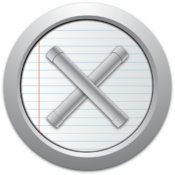Review of the Tom Bihn Aeronaut 45
When writing a review of anything, I will always try to be upfront with you about any biases I may have about a company or product — for or against.
So before I launch into this review of the other bag we brought on our Round-the-World trip — the Tom Bihn Aeronaut — I need to disclose the following:
I really like Tom Bihn.
I really like their products. I really like the people that I’ve talked to who work there. I like their “corporate ethos”. I like their customer service. I like the little red airplane on their logo1. And based on some interviews I’ve read which featured him, I think I’d probably like Tom-Bihn-the-guy as well. (Follow Up — I recently met Tom and my instincts were right: He’s a wonderful guy!)
Now that my “bias” has been disclosed, let’s move into the heart of the matter: The Aeronaut is my favorite bag for extended travel and this review will attempt to explain why that is!2