Enter the Mac Users Giveaway between now and October 15th for a chance to receive one of many awesome prizes, including scanners, iTunes gift cards, books and eBooks, and great Mac software!
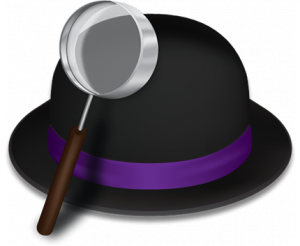
You probably know I’m a fan of Alfred — an app which lets you use keyboard shortcuts to accelerate and automate tasks on your Mac.
The free version of Alfred lets you launch apps with shortcuts, get quick access to web searches and bookmarks, and perform actions with music, email, and files/folders with a simple pop-up display. I think it’s a massively useful addition to any Mac user’s life and I’ve found that the husband and wife development team behind Alfred are engaged and responsive to their users, actively acting on their feedback and suggestions.1
The Powerpack
But the deeper power of Alfred to change how you work isn’t unleashed until you purchase the Powerpack. The Powerpack adds a whole host of cool stuff into the mix (look here for a partial list) but, no surprise I’m sure, the coolest parts to me are the scripting and hotkey related functions.
Where Alfred really distinguishes itself, though, is how makes easy it make it to share these recipes with other people. Over the long haul, I think that it’s critical to helping people get up to speed with the whole concept of “Keyboard Launcher Apps” and that why I’ve begun building Alfred Extensions that people can download.
Win a Powerpack
Running with Crayons, the developers of Alfred, have generously donated a Powerpack (normally £15 / about US$25) to the prize pool so that one lucky winner can see what I’m talking about for themselves! Go to the Mac Users Giveaway and fill out a short survey to begin!
- May not matter to some but, in a small attempt to make this world more of a meritocracy, I choose to give my money to people like the Pepperrells. [↩]
