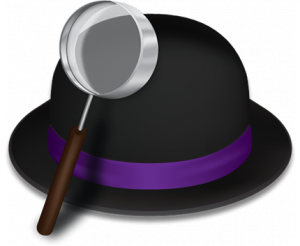When I read Melissa Dahl’s piece for New York Magazine a few days ago, I had a strong sense of recognition.
Not only do I often feel the same way as she does but, in over a decade of working as a Technologist-for-Hire, I’ve also met so many people like her who feel totally overwhelmed by their digital workspaces. When I sit down in front their computers, I find that they – almost invariably – have a web browser with dozens of tabs open. Sometimes it’s so bad that not even a single character of the title bar is able to be displayed.
“Why don’t you bookmark these pages or, you know, just come back to them from your browser history?”, I’ll ask. “I’m afraid I’ll lose track of where I was!“, they’ll say.
Now keep in mind – they’re telling me this while we’re both sitting there, watching that rainbow pinwheel spin around and hoping that it stops without the browser crashing.
I understand their anxiety: After all, they’re using Safari or Chrome as their To-Do lists, their Outlines, and their Notepads. Each open tab is a reminder of something that needs to be done: A bill to be paid, a gift that they need to buy, an article they need to read. At the pace of modern working life, it isn’t always easy to clean up the mess you’re making… and browsers crash all the time.
So – What should we do?
[Read more…]