One of my clients emailed me this morning with a question:
“Do I have fax capabilities in my Apple?”
The answer for many Mac users these days is “Not for free, you don’t…”
It used to be that most computers — Mac or PC — were sold with modems that also sent/received FAX messages. Macs have a feature buried in the PDF menu in the Print dialog box that allows you to send a PDF of a document as a FAX with a modem:
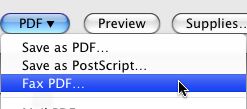
If you have an older Mac with the modem included, you’re in business! But these days, almost no one uses dial-up and new computers are rarely sold with a modem inside. More likely than not, “Print PDF to FAX” will likely get you an error message.
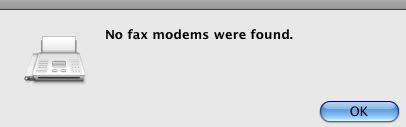
That’s really okay — there’s actually a better way to do it these days: Send it over the internet!
Sending an Internet FAX from Your Mac
There are a number of services that allow you to send a FAX over the internet. Personally, I use RingCentral’s Internet Fax Sender as part of my VOIP telephone service with them (although I think it’s also available a la carte if you don’t want their phone service). New users can try RingCentral Fax FREE for 30 days to see how they like it before joining up. As with all the paid services, you get a phone number which becomes your “FAX line” — which is fantastic for people that maintain a second phone line in their house solely for the occasional FAX. Many of my clients are shocked and, frankly, pissed off when they realize how much money they’ve been wasting over the years!
Whenever I want to send a FAX, I just go to that same PDF button on the Print dialog box and select “RingCentral Internet Fax”. The software automatically launches and I can fill out the Cover Page and select the recipient quickly.

…And you’re done!
If you want to receive FAX messages for free, it’s still possible by using Drop.IO — but it requires people to use a special cover sheet when they want to send you something. Probably doesn’t leave the most “professional” impression for work purposes, but free is free! And, sometimes, the free solution is “good enough”.
Thanks for posting this Justin! This is extremely helpful and timely information! After switching to digital phone service, I made the discovery that our fax machine no longer works! So, this is very helpful information… I am going to check out RingCentral today!
Digital Phone Service — GOOD POINT! Forgot to mention how that also sneaks up and “bites” people, sometimes.
It’s another reason why Internet Faxing is the way to go!