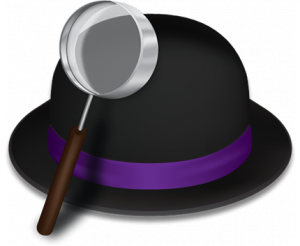
Knowing how to use keyboard shortcuts is one of the best ways to improve your productivity on a computer – and even more so when you use them to trigger “recipes” of commonly repeated but complex tasks.
One of my favorite programs to help you use these shortcuts is Alfred (the “Powerpack Edition”, naturally). I was planning on waiting for the relaunch of Veritrope to start sharing some Alfred extensions, but it seems that I just can’t help myself!
Here are a few that I’ve recently added to some scripts in the Code Library:
- Export All Chrome Tabs to Evernote
- Open Chrome Tabs in Safari
- Open Safari Tabs in Chrome
- Export All Safari Tabs to Evernote
- Only Show Running Apps in Dock
- Export All Safari Tabs to a Text File
- Export All Chrome Tabs to a Text File
September 9, 2012 — Just Added Two More!
Does anyone want to see more Alfred / Keyboard Maestro / Text Expander stuff around here? Let me know in the comments — or send me a note on Twitter or on App.Net.