
Want to quickly export your Yojimbo entries into Evernote? Read on!
After releasing the Evernote to Yojimbo AppleScript earlier this month, some readers asked if there was a script to do the reverse — Yojimbo to Evernote exporting.
Brett Kelly had already written a great script that would do a complete transfer of all of your Yojimbo items into Evernote. I asked him if he would mind if I used it as a launching pad for a fuller script — and he graciously told me to go for it!
Features
- This AppleScript exports a copy of all the selected entries in your Yojimbo database (except those in the Trash) and then imports them into an Evernote notebook.
- When the script needs to export a file first, it places it into a temporary folder on your Desktop and then deletes it when completed.
- In addition to facilitating a full export of all your items into Evernote, this script also gives you the option to export items by Collection (i.e., Images, Bookmarks, PDFs).
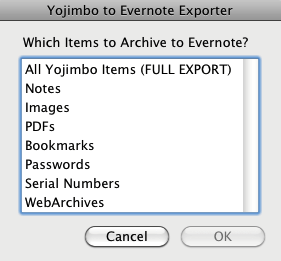
- Any tags inside Yojimbo will be added to your imported notes in Evernote. You’ll also have a chance to add additional tags to the note on the way in, and you can now select which notebook will receive the import (or create a new one!).


- When the “Source URL” slot wasn’t already being used for a web link, I added clickable URI links that open up your original Yojimbo note.

- Automatic Growl detection has also been enabled which will save you a trip to the Script Editor to enable/disable it. As the export completes its transfer of a Collection, Growl users will see a notification window with that collection’s icon and the number of items that were transferred. If you’re transferring everything all at once, you’ll get notifications for each collection so you can track the progress of your export. When the script is complete, it’ll give you the final tally via Growl as well.


How to Install and Use
The code is now housed in the Veritrope.com Code Library (See Link Below)
My fellow AppleScript ninjas (or since we’re talking about “Yojimbo”…AppleScript Samurai) — Dive in to the code and, if you have any suggestions or problems, please let me know about them in the comment thread below.
And remember:
- These scripts are being provided for the benefit of the Mac community. While they work wonderfully for me, I cannot take responsibility for any data you might lose (or if your laptop turns into a pumpkin or something…);
- “Community” means “participation”. Please share with the rest of us *how* you use these scripts in your workflow, how you think they could be improved (and feel free to help someone if they don’t understand something!)
Does this script require Yojimbo 2, or will it work with 1.5? I’ve been looking for a way to pry my data out of Yojimbo for many months now. Thanks!
That’s actually a question I don’t have an answer for! (When I developed the script, I used Yojimbo 2)
Anyone successfully using this with version 1.5?
Twitter Comment
Ohhh, so happy for the Yojimbo to @Evernote export script. [link to post] The Mac community is as great as Apple Script is.
– Posted using Chat Catcher
This worked with Yojimbo 1.5 running on Leopard 10.5.x. Thank you for the script. – Tom
Thanks for the report, Tom — hope you enjoy the script!
Twitter Comment
Evernoteハンドブック読んでたら、Yojimboになんでもかんでも取り込んでたのと同じ感覚でやればいいのか?との考えに至り、とりあえずYojimboからEvernoteへエクスポート [link to post]
– Posted using Chat Catcher
beware that if you have titles of your Yojimbo notes that are longer than 255 characters Evernote will take them, but then you will get “Multiple Validation Errors” and you will not be able to save them nor sync. This script was fantastic, but I had to adjust it to truncate the longer titles on my notes before I could load them.
Hi Tim,
You are absolutely right! That’s something I discovered on one of my other Evernote scripts…. And forgot to add back into this one! 🙁
Thanks for the reminder — and I’m glad that you’re enjoying it!
I keep getting this error: Import Failure: Failed to export item due to the following error: -1728 )Yojimbo got an error: Can’t get every class YImg of library). Any clue?
nevermind. I just downloaded the yojimbo 2 demo and after doing that, the export worked. I was at 1.4.2 before. Thanks!
Does this work on password protected items as well?
Thanks
S
Hi Sena,
I am currently “on the road”, so I am going to have to try to answer your question from memory (always a dangerous proposition! 😉 )
There is a bit of code in there to deal with password protected items, but my recollection is that there was some issue with it and that I commented it out until I could properly debug it.
Of course, I might be remembering things incorrectly — so feel free to give it a shot and to let me know what happens! And if you’re handy with AppleScript, feel free to roll up your sleeves and share some code here in the comments to get the ball rolling!
Best,
Justin
Hi Justin,
Thanks for the reply. I gave it a go and it worked for most but not all of my protected items though some of the problems could have been with a timeout.
In the end I decrypted everything in Yojimbo before doing the import. I’ll now selectively encrypt some notes and passwords.
Cheers for getting me this far
S
Is there a way to add the exporting of the comment field in the Password and Serial notes? As it stands those fields are forgotten – thus losing in my case a lot of valuable info.
I am a complete novice in these things, but is there a way to write into the Yojimbo-to-Evernote script a way to ignore duplicates. In other words, if I make addition/changes to Yojimbo, can I re-export those without creating duplicate notes in Evernote? Thanks for any help.
That might be possible to pull off without too much code bloat…. let me look at it and I’ll see if it makes sense.
I was also thinking maybe just a generic “Evernote Duplicate Finder” script would be good — and useful to a broader group. What do you think?
Thanks for your quick reply. I’m not savvy enough about these things to know how to write a script or what might work best. But the duplicate finder seems like a good idea. What I’m really after is a way to sync Yojimbo to my iPhone/iPad for offline access. If I could simply “sync” it to Evernote without duplicating everything, that would probably suit. (It’s really curious that Bare Bones apparently does not have an iPhone/iPad app in the works.)
The Script seems to have hung at 1397 items out of 2694.
The Apple Script Editor is “not responding”
If I “force quit” is there any way to run the script again with out duplications?
Hi Ginger,
No — It’ll make duplicates. 🙁
Not sure why it hung, but you might try to repeat it in smaller batches…
My Yojimbo database is over 2 Gig and Evernote has a monthly limit of 1 GIG on importing with the premium service which I just paid for. Is there a way to break this into smaller chunks so I can make it work for me? I’ve tried using just the PDF export but it quickly used up the 1 GIG limit and all came to a halt. Im also working with Evernote to see if they can assist on their end. Thanks
Hi Ed,
My suggestion would be to import all the Yojimbo items into a LOCAL notebook first and them move them yourself into Synchronized notebook(s) as your quota allows!
Ok I transferred over 6000 Yojimbo entries to Evernote but no PDF’s are attached…only the link back to the Yojimbo original file. Any ideas what I might have done wrong? All entries show a 0k attachment.
Ok never mind on my last entry. I closed evernote and reopened it and they all showed up.
This is my favorite kind of follow-up comment! 😉
Glad it’s working for you!!!
Thanks! This worked for me as of today (July 10, 2013) exporting from Yojimbo 3.0.4 into Evernote 5.1.4.
Partially worked for me: I selected “Bookmarks” when asked “Which items to Archive to Everynote?”, each bookmark was downloading as a complete web page.
After looking at the script there is a small bug (typo). In “selectedCriterion”:
if the_Criterion is “Bookmarks” then
should have AllExportYojimboBookmarks, not AllExportYojimboImages. After I made that change locally, it works fine!
Thanks for a nice script.
Thanks Michael – Rolled your fix into the script! 🙂
Seems Growl has redesigned and broken the script. Is there a version existing where the use of Growl is removed, or a version coming which adapts to the new Growl app from the App Store? I have tried hacking at it and just created more havoc. Getting too old, alas.