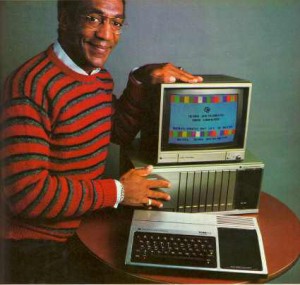Shortly after Evernote’s new client for the Mac (version 3.3) was released, I began receiving reports that some AppleScripts were either partially or totally broken. (An example – the Evernote-to-DEVONthink AppleScript isn’t working because, when you ask Evernote to export notes via AppleScript, it now causes a disk permission error.)
I contacted Evernote’s Developer team and they’ve told me they are working on the Evernote AppleScript bridge and that the product team is looking into the errors. I’ll post updates here as I have them but, if AppleScripts are a critical part of your workflow, you may want to hold off on updating to 3.3 until we know more!
Update on November 4, 2012
Evernote recently announced a completely rewritten Mac app which is now in beta testing. Once it’s released, I’ll continue working on the AppleScripts for Evernote. One side benefit for all you early adopters — since the beta is being distributed outside the Mac App Store, many of the broken AppleScripts seem to be working again.
Feel free to send me a message on Twitter or on App.net if you want to let me know how the new Evernote is working for you.