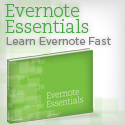I read a post on the Evernote forum the other day from a writer who wanted to use notes from Evernote in Scrivener, a word processing/research program designed specifically for authors/screenwriters. It’s a fantastic program — the kind that really opens people’s eyes to quality of Mac applications — but it isn’t scriptable. Head Scrivener Guru Keith said in a post on his own forum this past December “Just for the record, it’s highly unlikely that Scrivener will be getting AppleScript support any time soon. It’s a big job and low down on the list – certainly it won’t be making 1.5. It is still slated for a distant future release, though!”
And though HTML export is planned for a future version of Evernote (and, perhaps, even sooner than that….), there has to be a way we can help this guy out…you know….NOW!
Now that Evernote has released native HTML export, there’s two ways to help this guy out:
- Have him export his files to HTML directly from Evernote (which he can then import into Scrivener’s “Research” folder and refer to as a reference), or
- If he needs to edit the notes inside of Scrivener, the answer is this AppleScript — It converts notes from Evernote into Rich Text Format with Attachments (RTFD files)! He can then import them in to Scrivener (or any other program that accepts RTF files) and edit away!
Don’t you just love AppleScript?
[Read more…]