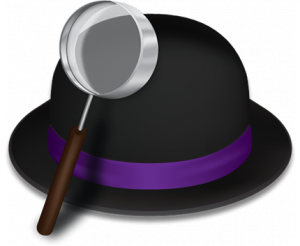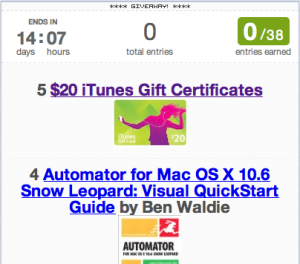Enter the Mac Users Giveaway between now and October 15th for a chance to receive one of many awesome prizes, including scanners, iTunes gift cards, books and eBooks, and great Mac software!
Smile Software has helped us begin the final week of the Mac Users Giveaway in style by generously donating 1 copy of PDFpen Pro (US$100) and 1 copy of TextExpander (US$35) to the prize pool! I’ve relied upon each of these programs for years and I’m thrilled to give you a chance to win your own copy.
About the Apps
In case you’re not familiar with it already, PDFpen is an app for advanced editing of PDF files. It lets you work with the text and images in a PDF, make all sorts of adjustments and annotations to the file, helps you scan and OCR new documents, and even save PDFs directly to Evernote.
But this isn’t the basic version of PDFpen that we’re giving away — it’s the PRO version! PDFpen Pro can also convert websites to multi-page PDF documents, create and edit cross-platform fillable PDF forms, and document Table of Contents.
TextExpander is… I’m not sure if the folks at Smile will appreciate this analogy, but I think of TextExpander as a sort of “gateway drug” to automating your work on a Mac. When you show it to someone for the first time, their eyes pop open after seeing huge blocks of text appear out of nowhere. When you show them how fast they can add whole paragraphs of stuff that they’re probably laboriously cutting-and-pasting into emails or documents, they’re totally hooked on the idea of automating repetitive tasks.
Both TextExpander and PDFpen are a great examples of how to design quality apps for OS X — Easy to use for people just getting started, but also featuring support of advanced scripting which, as you can imagine, warms the heart of many, many Mac people.
Win a copy of PDFpen Pro or TextExpander
All you have to do is go to the Mac Users Giveaway and fill out a short survey for a chance to win one of these great programs.
Good Luck!